DC-DC POWER SUPPLY | 60V 12A CC CV Regulator | Bench Regulated Power Supply | 1.8′ TFT Display
$55.70 (EU VATs Exclude)
Introduction
DPX6012S step-down power supply is a full programmable step-down power supply,small size, high power, high efficiency and stable operation;With 1.8-inch color LCD display,display data is comprehensive and clear;The power supply uses advanced microprocessor control,accurately adjust and display voltage and current;use buttons and knobs to operate together,setting parameters is convenient and fast.Moreover, the upper computer can communicate with the computer to regulate the output voltage and current, and the output voltage and current can be monitored in real time,ideal for powering up commissioning, repair and experimentation.





Features
1.Built-in MCU control, output voltage and current adjustable;
2.1.8-inch TFT display, it shows voltage, current, capacity, time and working status in real time;
3.It is convenient and quick to adjust and read parameters through buttons and rotary encoder, especially when saving and recalling parameters;
4.Over-voltage (OVP), over-current (OCP), over-power protection (OPP) can be set, and the output can be turned off when the output exceeds the preset value;
5.The automatic cooling fan ensures that the unit will not be damaged by overheating;
6.CC and CV output;
7.Input reverse protection
8.Further development is available via the communication with a computer or other device through a serial port.

Specification
| project | parameter |
| Input voltage range | 6V~75V |
| Output voltage regulation range | 0~60V(Input voltage > output voltage) |
| Output current adjustment range | 0~12A |
| Input protection | reverse protection |
| output protection | (Ovp)overpressure、(Ocp)overcurrent、(Opp)over power |
| output Power | 0~720W |
| Output voltage setting resolution | 10mV |
| Output current setting resolution | 10mA |
| Output ripple | < 100mVpp(Input 48V, output 24V, current 5A) |
| 100Hz wave transmission ratio | < 1/10000 |
| Typical efficiency | 91%(Input 50V, output 30V, current 3A) |
| Voltage, current display precision | 10mV、10mA |
| Voltage display error | ±1%+20mV |
| Current display error | ±2%+20mA |
| Response time | < 50ms |
| Storage operation | M0~M9 total 10 sets of parameter storage |
| Heat dissipation method | Onboard heatsink and cooling fan |
| Fan start conditions | Output current greater than 1.5A or output power greater than 50W |
| Operating ambient temperature | 0~60℃ |
| Storage ambient temperature | -20~70℃ |
| Use environment | Indoor design, maximum humidity 80% |
| Display size (length × width) | 115×45(mm) |
LCD DISPLAY
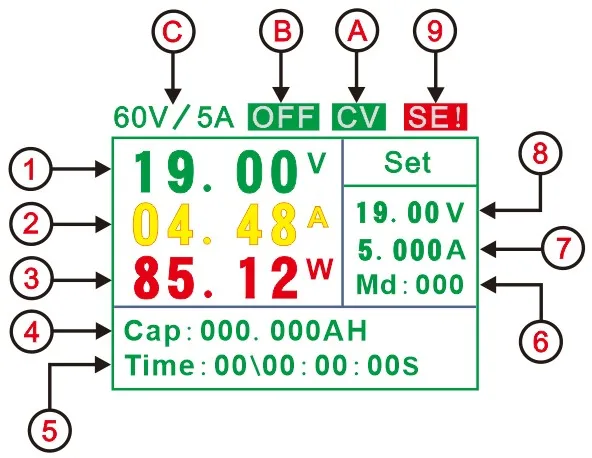
| 1 | display actual output voltage value | 7 | display set current value |
| 2 | display actual output current value | 8 | display set voltage value |
| 3 | display actual output power value | 9 | save callout status display |
| 4 | display real-time Coulomb cumulative values | A | save callout status display… |
| 5 | display run time value | B | switch status display |
| 6 | display run time value. | C | model |
OPERATION GUIDE
1) wiring
The power input interface (IN) and output interface (OUT) have clear positive and negative marks,can’t pick up the wrong, reverse.
2) set the voltage and current values
Click the “Set” key to switch to set the output voltage and current values,Press the “<” or “>” key to set the step value of the parameter.Adjust the coding knob to change the output voltage or current value.

3) Turn the output ON and OFF
After setting the voltage and current values, you can directly press the “OUT” button to turn the output on or off,at the same time, the switch status position will display “ON” or “OFF”.The display status of the power output on and off is shown in the figure below.
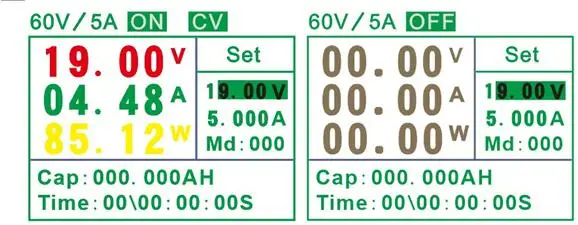
4) the cumulative value and the time of Coulomb cleared
Click the “Shift” button first,then click the “<” button and the accumulated AH value and time will be cleared.
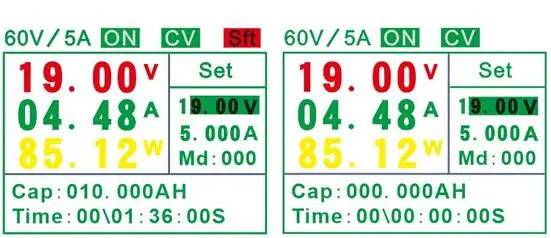
5) set the system parameters
Click the “Shift” button first, then click the “Set” button,enter or exit the system parameter settings page,click the “Set” button to switch the setting parameters (OVP, OCP, OPP),the parameter setting method is the same as changing the output voltage and current value.If the system output status exceeds the set value, the power will automatically disconnect the output and display the cause of the disconnection in the output status item. When the set parameter value is 0, the protection is not turned on.
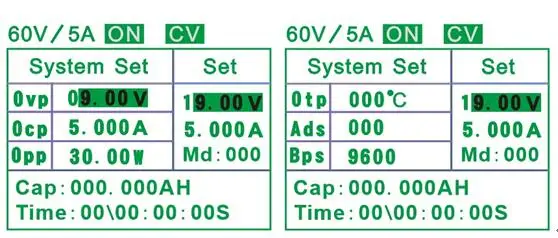
6) parameter preservation
Click the “ML” button to enter the parameter save, adjust the coding knob to change the parameter save address bit (0-9);then click the “<” button to save the current set voltage and current value to the currently set address bit;Click the “ML” button to exit the parameter save.
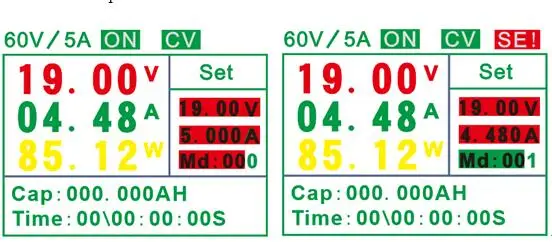
7) the parameter is called out
Click the “ML” button to enter the parameter recall function and adjust the coding knob to change the address bit (0-9).Click the “>” key to directly output the voltage and current values corresponding to the currently selected address bits.

Attention
1. Do not use the meter voltage and current range, otherwise the meter will be damaged.
2. The positive and negative poles cannot be reversed, and the reverse may damage the instrument.
3, the working temperature is -10 ~ 50 ° C, the storage temperature is -20 ~ 70 ° C, and the instrument is in a dry environment.
4, Do not attempt to disassemble the instrument. Failure to seal the package will void the warranty. There are no user-serviceable parts inside the instrument. Repairs can only be made through designated service outlets or returned to the factory.
5. Please do not move the instrument vigorously when the instrument is working normally to avoid irreparable damage to the internal circuit.
window.adminAccountId=221325424;
| Weight | 0.6 kg |
|---|---|
| Current Type: | DC |
| Model Number: | DPX6012S |
| is_customized: | Yes |
| Phase: | DC |
10 reviews for DC-DC POWER SUPPLY | 60V 12A CC CV Regulator | Bench Regulated Power Supply | 1.8′ TFT Display
Only logged in customers who have purchased this product may leave a review.






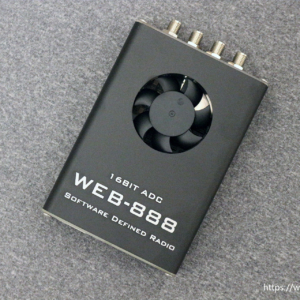

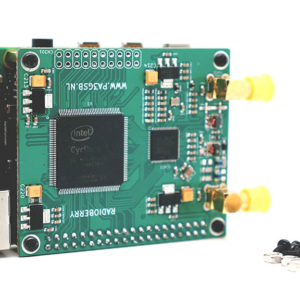


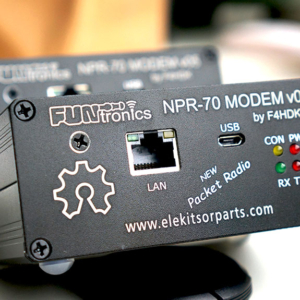




Aliya Fernandez –
Cindi Mcfarlin –
Very good quality seller recommended
Roderick Roth –
Isadora Heer –
Alisa Watts –
good device
Iside Casaletto –
Everything works well!
Olevia Lauder –
Korey Wu –
Good basis for laboratory power supply
Franchesca Schwebach –
It was not accurate because i confused it with a regulated power source
Daanyal Shepard –
Came very quickly, the device is good, many memory settings, satisfied, i advise ……