Handheld DSP Radio | AM/FM/SSB Mode World Receiver | Si4732 Radios for SWLs
$59.99 (EU VATs Exclude)
SI4732 Handheld DSP Radio with ESP32
Out of stock

This is a si4372 based dsp radio, with the frequency below 30MHz for AM and SSB mode, and VHF from 64MHz to 108MHz for FM mode with RDS. The core of the radio is the single DSP radio chip si4732 from silicon labs, with the open source code libraries, it works in SSB mode also. An ESP32 is incorporated in the design for the chip controlling, frequency tuning, and TFT display. The radio is ruggedly built within an aluminium enclosure, sized only 80mm X 50mm X 20mm. Besides with its small size, the radio is powered by a built-in battery, and the battery would last the radio for up to 5 hours in normal condition. A USB type-c port is used to charge it up, and for the firmware uploading.

Specifications:
- FM:64-108MHZ/RDS function
- LW:153-500KHZ
- MW:520-1710KHZ
- SW:1730-30000KHZ
- SSB: 1730-30000KHZ
- Display: TFT IPS 1.14” with 240 x 135 pixels
- Charge:5V via USB-C
- Battery:7V with 1500 mAH
- Speaker:8 ohm 3W
- RF IN:SMA 50 ohms
- Ear Phone:5mm Stereo
- Dimensions:35″ x 1.97″x 0.87”, 8.5cm x 5cm x 2cm
Features:
- IPS TFT Screen
- AM bandwidth: 1-6K
- SSB bandwidth: 0.5-4.0K
- Small and Pocket Size
- Built-in Battery
- Light Weight, 150g only
Ports & Connectors:

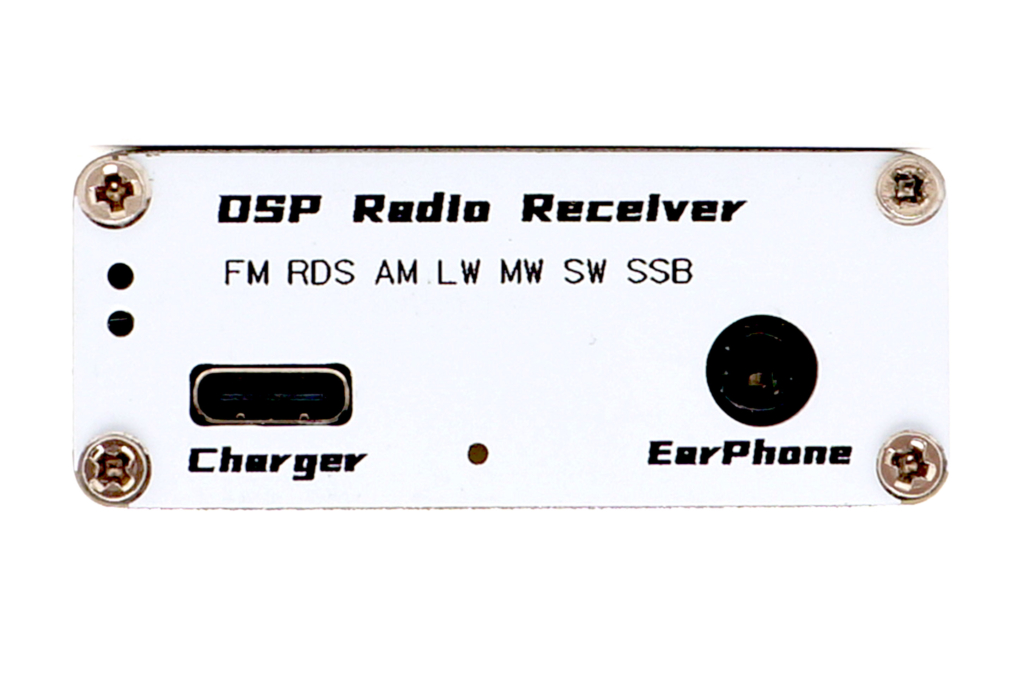
- Charger= USB Type-C port for battery charging and firmware uploading.
- EarPhone= A 3.5mm stereo port for connecting external speaker or an earphone.
- ANT= Antenna Port with SMA connector.
- ON/OFF= On or Off button, long press for power on or off, short press for leveling the screen backlight when the radio is ON.
- TUNE = Rotary encoder, for browsing the menu items or frequency tuning, volume adjusting. Press for confirming a menu item.
Arduino Code Compiling:
- The radio uses the open source 1sketch by Ralph Xavier, you could download from his github repository https://github.com/ralphxavier/SI4735
- Before compiling the code, please also download the following libraries:
-
- PU2CLR SI4735 Library for Arduino, https://github.com/pu2clr/SI4735
- Battery18650Stat, https://github.com/danilopinotti/Battery18650Stats
- TFT_eSPI, https://github.com/Bodmer/TFT_eSPI
- Put the libraries above in your Arduino’s library folder. Locate the library “TFT_eSPI”, go to the folder and open it, then use any notepad editor like notepad++ to edit the file named “User_Setup_Select.h”. In the file, comment the line “#include <User_Setup.h> // Default setup is root library folder” with “//”, and then uncomment the line “#include <User_Setups/Setup25_TTGO_T_Display.h> // Setup file for ESP32 and TTGO T-Display ST7789V SPI bus TFT”. Finally, save and close the file.
- Open the sketch in your Arduino IDE, add the following two lines in the main sketch file “SI437x_Rotary_Encoder_Interface_V4.1”:
#define HARDWAREMUTE_OFF 1
#define HARDWAREMUTE_ON 0
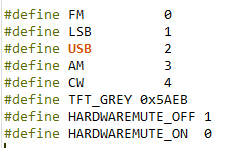
Then, locate subroutine “MuteAud()” and modify it as the following:
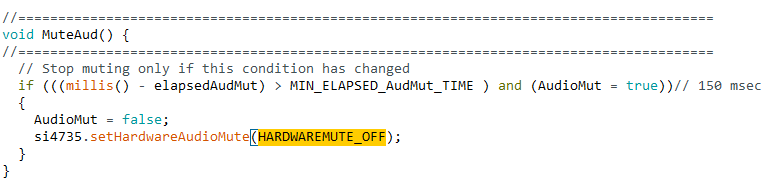
Next, locate the subroutine “encoderCheck()” and change all of the “si4375.setHardwareAudioMute(1)” to “si4735.setHardwareAudioMute(HARDWAREMUTE_ON)”, see the picture below.
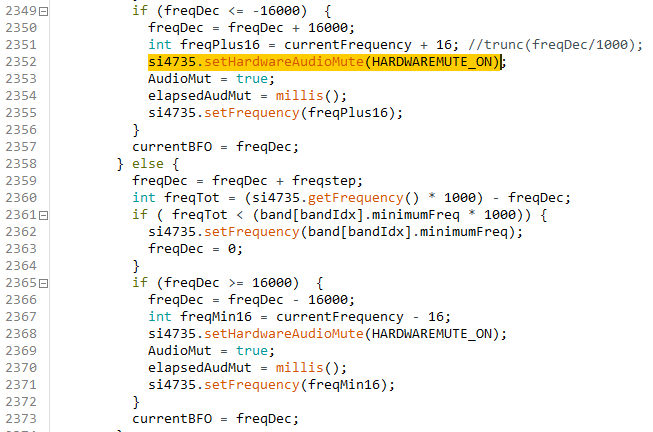
- In the subroutine “setup()”, uncomment“begin(ESP32_I2C_SDA, ESP32_I2C_SCL); //I2C for SI4735”, and change “tft.setRotation(1)” to “tft.setRotation(-1)”.
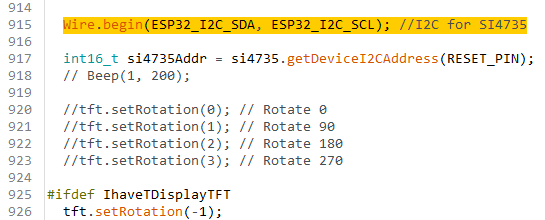
- Compile the code.
Arduino Code Uploading:
Since the radio here is running the open source code, an Arduino is required for compiling and code uploading. You also uploading the compiled hex file with the “flash_download_tool” from Espressif. You have to set the ESP32 into download mode before uploading a code.
- Open the enclosure
- Power On the radio
- Hold down KEY0and Encoder button while keying down RESET button momentarily
- Release KEY0
- ESP32 is in downloading mode
- Uploading the code in Arduino IDE.
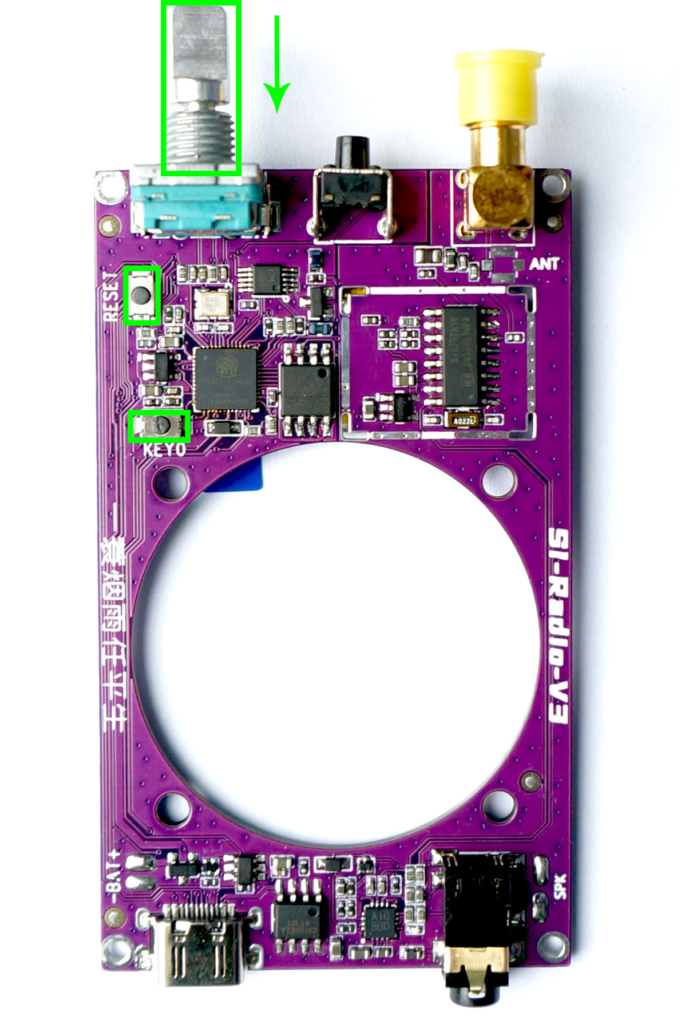
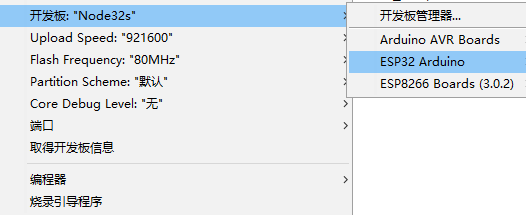
| Weight | 0.2 kg |
|---|
Only logged in customers who have purchased this product may leave a review.








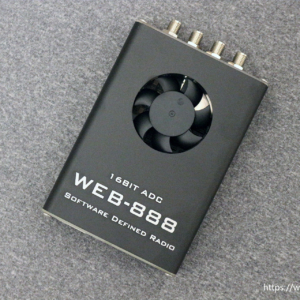

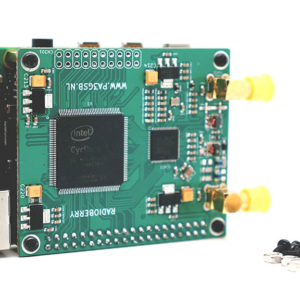


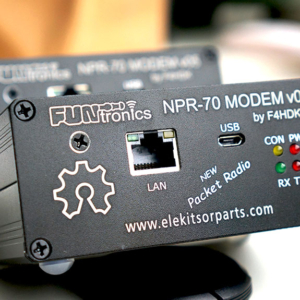




Reviews
There are no reviews yet.